





'small steps > 운동 - 체력이 국력' 카테고리의 다른 글
| 22.02.25 운동기록 (0) | 2022.02.26 |
|---|---|
| 22.02.24 운동기록 (0) | 2022.02.25 |
| 22.02.21 운동기록 + 격일 짐운동 & 격일 홈트 어깨+코어운동 시작 (0) | 2022.02.22 |
| 22.02.20 운동기록 (0) | 2022.02.20 |
| 22.02.19 운동기록 (0) | 2022.02.20 |






| 22.02.25 운동기록 (0) | 2022.02.26 |
|---|---|
| 22.02.24 운동기록 (0) | 2022.02.25 |
| 22.02.21 운동기록 + 격일 짐운동 & 격일 홈트 어깨+코어운동 시작 (0) | 2022.02.22 |
| 22.02.20 운동기록 (0) | 2022.02.20 |
| 22.02.19 운동기록 (0) | 2022.02.20 |
한바퀴 도는 메소드 먼저 하나 만들었다
한바퀴 돌기 좋은 코드 로직인 것 같다
이제 예외(Exception)를 강제 발생시켜 예외처리 연습을 해보려한다

IOException 임포트 후에 예외 강제 발생 코드인 throw를 넣고 런시키니 뜬 에러메세지
Unhandled exception type IOException
Unreachable code
Unhandled exception type IOException는 IOException을 예외처리 못했다는 의미이고
Unreachable code는 예외가 발생되면 발생된 곳 이후 코드들은 전부 작동하지 않기에 닿지않는 코드라고 에러가 뜨는 것이다. println 결력도 call_3메소드는 출력되지 않고 2까지만 되고 있다
이제 발생한 예외를 try catch문을 써서 직접 처리 해본다

코드 call_1 off까지 끝까지 잘 작동한다.
아래 빨간줄은 에러처럼 보이지만 catch문 안에 e.printStackTrace();에서 .printStackTrace()이 에러 정보를 보여주기 때문에 나오는 것이다. 에러메세지가 아니니 걱정하지 않아도 된다.
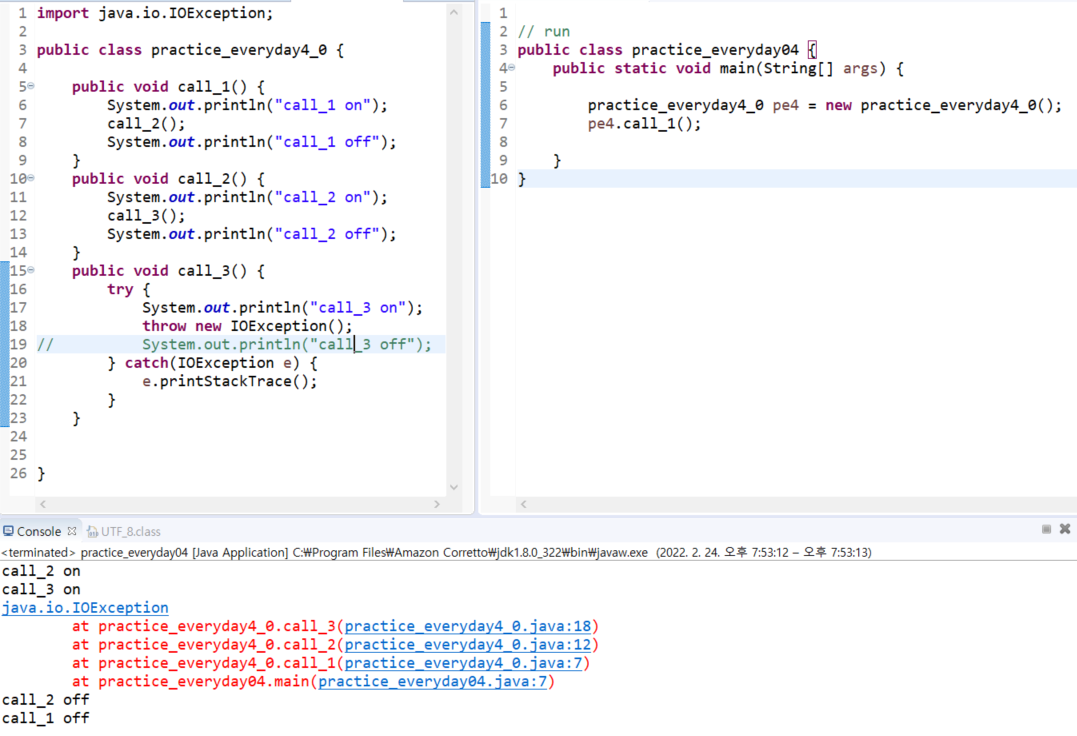
.printStackTrace()지워보면 빨간줄이 전부 사라진다.
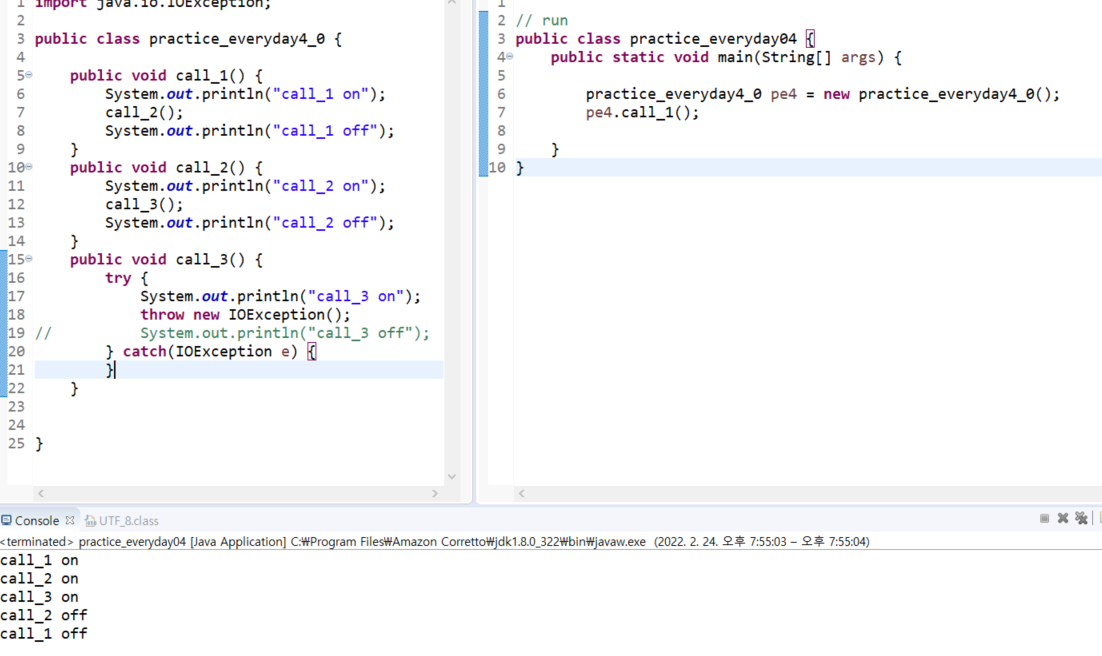
기능클래스의 메소드 call_3에서 직접 예외처리 했지만,
런파일에서 pe4.call_3를 try문 안에 넣고 해도 된다
| [1일1코딩] [Java] 문자기반 스트림 FileWriter + FileReader (0) | 2022.02.24 |
|---|---|
| [1일1코딩] [Java] File Class + 파일클래스의 메소드들 (0) | 2022.02.23 |
| [1일1코딩] [Java] charAt () concat() equals() substring() replace() (0) | 2022.02.21 |
| [1일1코딩] [Java] append(), insert(), delete(), reverse() (0) | 2022.02.19 |
| [1일1코딩] [Java] 배열(Array) + .length + for문 (0) | 2022.02.19 |

| 22.02.24 운동기록 (0) | 2022.02.25 |
|---|---|
| 22.02.22 운동기록 -2시간 운동 오버트레이닝일지도… (0) | 2022.02.23 |
| 22.02.20 운동기록 (0) | 2022.02.20 |
| 22.02.19 운동기록 (0) | 2022.02.20 |
| 22.02.17 운동기록 (0) | 2022.02.17 |
String 안에 쓸 수 있는 많이 쓰는 메소드
1)charAt ()
2)concat()
3)equals()
4)substring()
5)replace()
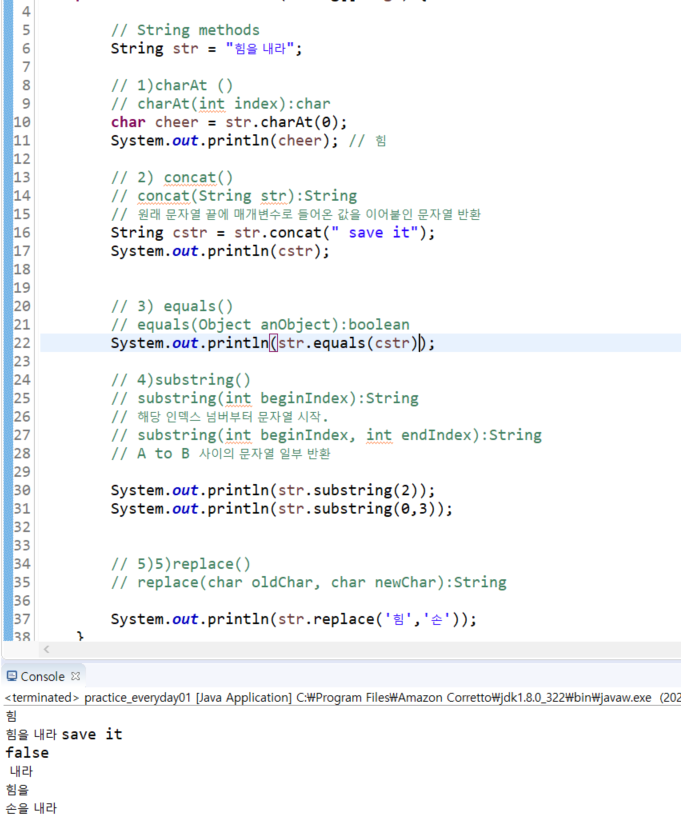
public class practice_everyday01 {
public static void main(String[] args) {
// String methods
String str = "힘을 내라";
// 1)charAt ()
// charAt(int index):char
char cheer = str.charAt(0);
System.out.println(cheer); // 힘
// 2) concat()
// concat(String str):String
// 원래 문자열 끝에 매개변수로 들어온 값을 이어붙인 문자열 반환
String cstr = str.concat(" save it");
System.out.println(cstr);
// 3) equals()
// equals(Object anObject):boolean
System.out.println(str.equals(cstr));
// 4)substring()
// substring(int beginIndex):String
// 해당 인덱스 넘버부터 문자열 시작.
// substring(int beginIndex, int endIndex):String
// A to B 사이의 문자열 일부 반환
System.out.println(str.substring(2));
System.out.println(str.substring(0,3));
// 5)5)replace()
// replace(char oldChar, char newChar):String
System.out.println(str.replace('힘','손'));
}
}| [1일1코딩] [Java] File Class + 파일클래스의 메소드들 (0) | 2022.02.23 |
|---|---|
| [1일1코딩] [Java] 예외처리(Exception) + 강제 예외 발생(throw) (0) | 2022.02.22 |
| [1일1코딩] [Java] append(), insert(), delete(), reverse() (0) | 2022.02.19 |
| [1일1코딩] [Java] 배열(Array) + .length + for문 (0) | 2022.02.19 |
| [1일1코딩] [Java] 매개변수 생성자 + this 참조변수 + this()생성자 (0) | 2022.02.18 |




| 22.02.22 운동기록 -2시간 운동 오버트레이닝일지도… (0) | 2022.02.23 |
|---|---|
| 22.02.21 운동기록 + 격일 짐운동 & 격일 홈트 어깨+코어운동 시작 (0) | 2022.02.22 |
| 22.02.19 운동기록 (0) | 2022.02.20 |
| 22.02.17 운동기록 (0) | 2022.02.17 |
| 22.02.16 운동기록 + 어깨+코어 간단 시작 (0) | 2022.02.17 |





| 22.02.21 운동기록 + 격일 짐운동 & 격일 홈트 어깨+코어운동 시작 (0) | 2022.02.22 |
|---|---|
| 22.02.20 운동기록 (0) | 2022.02.20 |
| 22.02.17 운동기록 (0) | 2022.02.17 |
| 22.02.16 운동기록 + 어깨+코어 간단 시작 (0) | 2022.02.17 |
| 22.02.15 운동기록 (0) | 2022.02.16 |
StringBuffer 안에 쓸 수 있는 많이 쓰는 메소드
append(), insert(), delete(), reverse()

public class practice_everyday01 {
public static void main(String[] args) {
// StringBuffer
// 1) append()
// 받아온 값을 뒤에 추가로 이어주는 메소드
StringBuffer sb1 = new StringBuffer();
sb1.append("a"); // str
sb1.append('1'); // char
sb1.append(2); // int
System.out.println(sb1); // 문자열 취급 더하기 a+1+2=a12
// a12
// 2) insert()
// 특정 인덱스번호에 문자열 삽입기능
sb1.insert(1, "b"); // 인덱스1 위치에 넣으면 원래 1에 있던 문자는 뒤로 밀려난다
sb1.insert(2, 'c'); // 인덱스1 위치에 넣으면 원래 1에 있던 문자는 뒤로 밀려난다
System.out.println(sb1);// ""나 ''나 둘 다 작동
//abc12
// 3)delete
// delete(start, end-1)
sb1.delete(3, 5); // end 숫자의 -1까지 삭제한다 1부터5라면 1부터4까지만 지운다
System.out.println(sb1);
// abc
// 4)reverse
sb1.reverse(); // 문자열을 거꾸로 돌려서 출력
System.out.println(sb1);
// cba
}
}| [1일1코딩] [Java] 예외처리(Exception) + 강제 예외 발생(throw) (0) | 2022.02.22 |
|---|---|
| [1일1코딩] [Java] charAt () concat() equals() substring() replace() (0) | 2022.02.21 |
| [1일1코딩] [Java] 배열(Array) + .length + for문 (0) | 2022.02.19 |
| [1일1코딩] [Java] 매개변수 생성자 + this 참조변수 + this()생성자 (0) | 2022.02.18 |
| [1일1코딩] [Java] 원의 넓이와 둘레 구하기 + 상수(constant),static (0) | 2022.02.17 |

public class practice_everyday01 {
public static void main(String[] args) {
int[] arr = new int[4];
for(int i = 0; i<arr.length;i++) {
System.out.println(arr[i] += (10+i));
}
}
}| [1일1코딩] [Java] charAt () concat() equals() substring() replace() (0) | 2022.02.21 |
|---|---|
| [1일1코딩] [Java] append(), insert(), delete(), reverse() (0) | 2022.02.19 |
| [1일1코딩] [Java] 매개변수 생성자 + this 참조변수 + this()생성자 (0) | 2022.02.18 |
| [1일1코딩] [Java] 원의 넓이와 둘레 구하기 + 상수(constant),static (0) | 2022.02.17 |
| [1일1코딩] [Java] 생성자(constructor) + this() 생성자 (0) | 2022.02.16 |
오늘 코딩으로
다량의 주문이나 DB관리 때 런파일에서 간단하게 수치만 바꿔서 관리할 수 있는 아주 편리한 기능을 배웠다!!

실행 클래스
public class Run {
public static void main(String[] args) {
Book b1 = new Book();
// b1.inform();
Book b2 = new Book("책1","출판사1","저자1");
// b2.inform();
Book b3 = new Book("책2","출판사2","저자2",10000,0.3);
b3.inform();
}
}
기능 클래스
public class Book {
private String title;
private String publisher;
private String author;
private int price;
private double discountRate;
// 기본 생성자
public Book() {
}
// 매개변수 3개인 생성자
public Book(String title, String publisher, String author) {
this.title = title; // 값넣기까지 초기화 // 값을 대입시키는게 초기화
this.publisher = publisher;
this.author = author;
}
// 매개변수 5개인 생성자
public Book(String title, String publisher, String author,
int price, double discountRate) {
this.title = title;
this.publisher = publisher;
this.author = author;
// this(title,publisher,author); // this() 생성자
this.price = price;
this.discountRate = discountRate;
}
public void inform() {
System.out.printf(" title : %s%n publisher : %s%n author : %s%n price : %d%n 할인율 : %f",title,publisher,author,price,discountRate);
}
}
| [1일1코딩] [Java] append(), insert(), delete(), reverse() (0) | 2022.02.19 |
|---|---|
| [1일1코딩] [Java] 배열(Array) + .length + for문 (0) | 2022.02.19 |
| [1일1코딩] [Java] 원의 넓이와 둘레 구하기 + 상수(constant),static (0) | 2022.02.17 |
| [1일1코딩] [Java] 생성자(constructor) + this() 생성자 (0) | 2022.02.16 |
| [1일1코딩] [Java] 생성자 + getter & setter + 클래스다이어그램 (0) | 2022.02.15 |
println()
printf()
두가지로 추가 연습
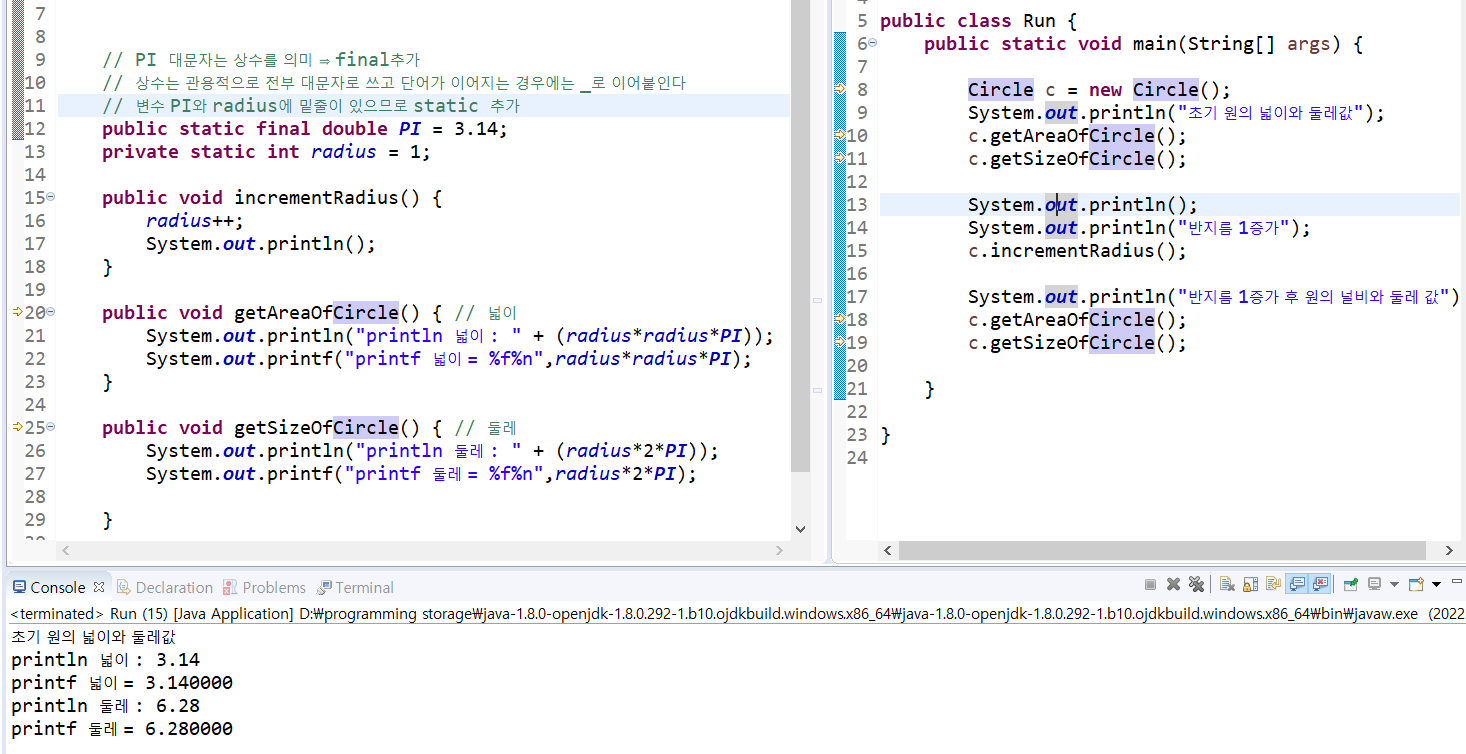
| [1일1코딩] [Java] 배열(Array) + .length + for문 (0) | 2022.02.19 |
|---|---|
| [1일1코딩] [Java] 매개변수 생성자 + this 참조변수 + this()생성자 (0) | 2022.02.18 |
| [1일1코딩] [Java] 생성자(constructor) + this() 생성자 (0) | 2022.02.16 |
| [1일1코딩] [Java] 생성자 + getter & setter + 클래스다이어그램 (0) | 2022.02.15 |
| [1일1코딩] [Java] 생성자(constructor) + this 키워드 (0) | 2022.02.14 |